In order to open and forward ports on your Sonicwall TZ-150 Wireless router, simply perform the following steps in order.
Step 1: Log on to your router (typically http://192.168.168.168). Your username is “admin” and the password is “password” unless you have updated the password already on your router.
Note: We highly recommend updating the password on your router from the default value.

Step 2: On the left hand menu, click on “Access Rules”.
Step 3: Click on the “Rule Wizard” button in the upper right corner.
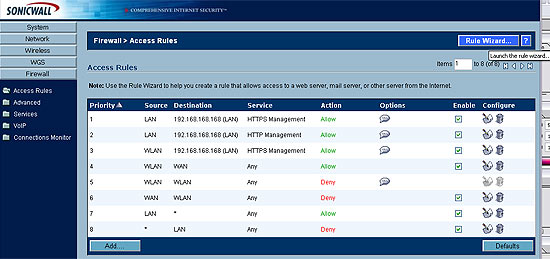
Step 4: Click on the “Next” button to begin the Rule Wizard
- Choose “Public Server Rule”.
- Choose your service type (which ever one matches the application/device for the port forward).
- Supply the Internal IP address of the machine on your network that will be running the application/device (typically a 192.168.x.x address).
- Set the destination value to LAN for a wired device or WLAN if the device is on your wireless network.
- Click “Apply” to finish the port forward setup.
Step 5: Verify the setup on the “Access Rules” page.
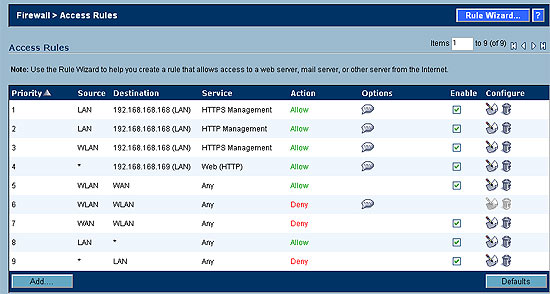
Step 6: If everything is setup correctly, you can have the website www.portchecktool.com perform an inbound port test for you.
Remember that opening and forwarding ports on a router effectively exposes your internal network to the Internet. You should only open the ports that are needed to get your applications to work. Always make sure your computers have all the latest patches and security updates applied in order to minimize the possibility of someone compromising your network.