If your hostname is missing from your account or you’ve noticed that it’s been deleted, it probably went through our 30 day confirmation process without being confirmed. If it has been expired for 21 days, it was deleted, and is available to be recreated. This article will cover the entire confirmation process and how to make sure that your hostname never gets deleted or expires.
Confirmation Timeline
Free hostnames require confirmation every 30 days to remain active in your account. After 23 days the hostname will enter a “Confirmation” period where it will be eligible to be confirmed for the next 7 days. If you aren’t able to confirm it within that time frame, it will enter a “Redemption” period for 14 days. After 14 days the hostname will be deleted and be available for you or anyone else to claim.
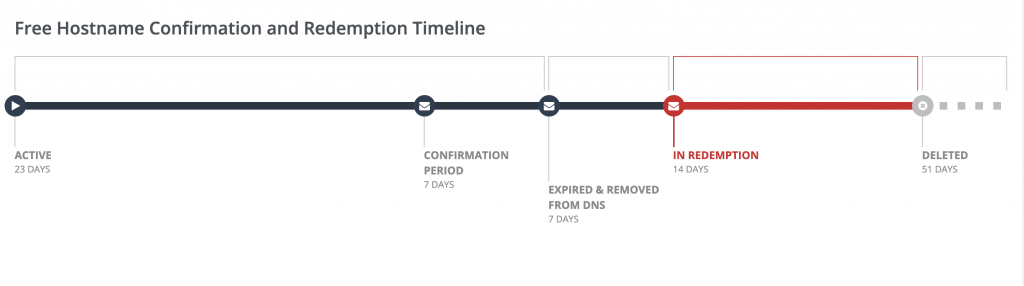
Confirmation Methods:
1. Clicking the link to confirm, your hostname in the email we send you after 30 days, the confirmation is free if you’re within the confirmation or expired periods.
2. Following this link. It will take you to your No-IP account on the specific page where you can check the status of your hostname. If there’s no “Confirm” button you do not need to renew yet. If you’re in the redemption period, you will either have to upgrade to Enhanced or purchase “Hostname Confirmation” to retrieve it. If you have multiple hostnames that have gone into redemption, either option will enable all of them.
3. Upgrading to Enhanced by checking out for Enhanced or upgrading to Enhanced from the confirmation page. This will keep your hostname from expiring for an entire year and you won’t have to deal with the confirmation process, among other benefits.
Here’s a breakdown on the different states your hostname can be in:
Active: The first 23 days where you don’t need to confirm your hostname. You cannot confirm within this period.
Confirmation: In this state you will be prompted to confirm your hostname by an email we send after 23 days have passed. Confirming will return it to the beginning of the 30 day confirmation period and you won’t be prompted to confirm for another 23 days. Your hostname will still be active and working normally during the confirmation period. This period lasts for 7 days after which it will enter the expired period.
Expired: In this state the hostname will not resolve but will still be available for confirmation. Login to your account, and confirm it from the No-IP Hostnames page. This period lasts for 7 days after which your hostname will enter Redemption.
Redemption: When your hostname is in Redemption you’ll get a third and final email to let you know. The hostname will not resolve or receive updates. You will also not be able to retrieve it for free as in the confirmation or expired periods. This period will last 14 days, if not redeemed by upgrading to Enhanced or purchasing “Hostname Redemption” it will be deleted after redemptions ends.
Hostname is Missing or Deleted: You can recreate the hostname. From the same hostname status page you can click on “Create Hostname” and enter in your deleted hostname. You do not need to pay anything to recreate a deleted hostname.