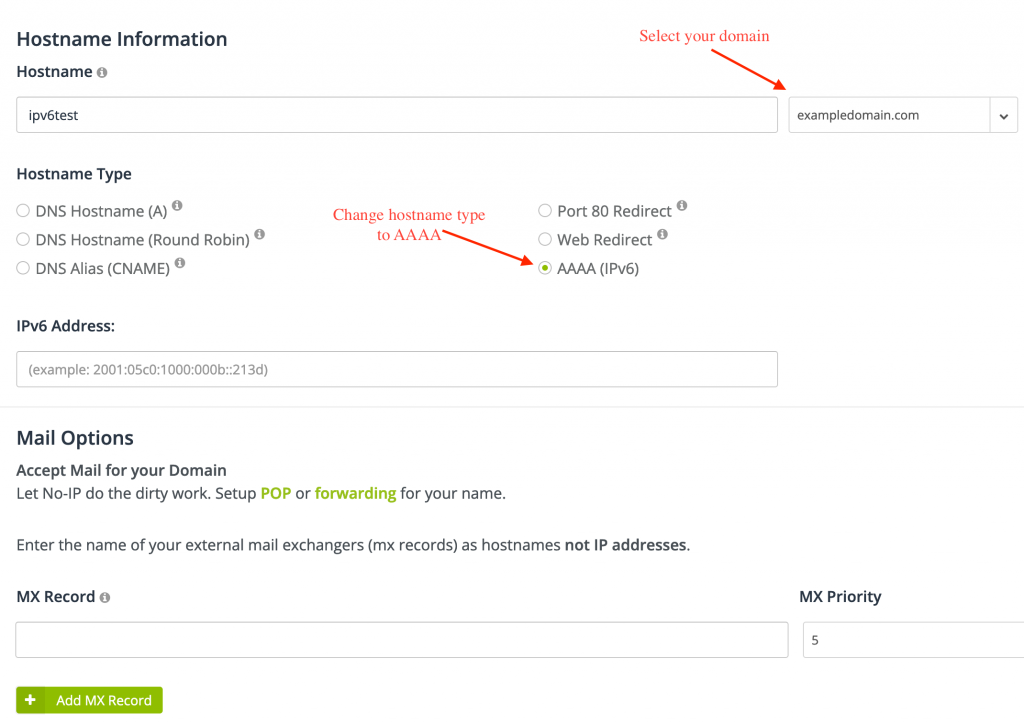IPv6 is the successor to IPv4, the internet backbone that most of us use every day. In order to accommodate the huge increase in amount of devices using the internet, a new standard, IPv6, was officially released in 2017. This dramatically increases the amount of available IP addresses, but it does complicate things because they are not backwards compatible.
Luckily, you can use our Linux DUC to keep your website, game server, or desktop computer remotely accessible when your IPv6 address changes.
After you have installed the Linux DUC v3.0, you will need to create a new hostname on My No-IP with an AAAA (IPv6) record.
IPV6 With a No-IP Hostname
To add a new hostname, go to my.noip.com, navigate to Dynamic DNS > No-IP Hostnames then Create Hostname.

Add an IPv6 address, and create the hostname. Now you can configure the Linux DUC to update the hostname.
You cannot use an existing A record (IPv4 IP address) hostname as an AAAA (IPV6) hostname. If you have an existing name you would like to use, all you need to do is delete it and then recreate it as a AAAA record.
IPV6 With Your Own Domain
Create a new AAAA record on My Services > DNS Records > Add a Hostname
Once you have created a compatible hostname, you should be ready to receive IPv6 updates from the Linux DUC.
Getting the DUC to Automatically Update an IPV6 Record
The command to use our IPv6 service is as following:
noip-duc --username yourusername --password yourpassword -g example.ddns.net --ip-method http://ip1.dynupdate6.no-ip.com/
If your command was successful, you should receive a success message, and your hostname will be kept up to date with your current IPv6 address.